When it comes to creating a captivating online presence, nothing compares to an interactive website. These sites engage users on a deeper level by incorporating various elements that move beyond static images and text, offering a more immersive experience. This article will explore some of the best interactive websites and provide a comprehensive guide on how you can make your own.
The Magic of Interactive Websites

Interactive websites use dynamic elements to create a unique user experience. Unlike traditional websites, they rely heavily on user engagement, making the visitor an active participant rather than a passive observer. These elements range from gamified features to interactive animations and responsive design. By employing these techniques, interactive websites can significantly improve user retention and satisfaction.
Examples of Top Interactive Websites
Some websites stand out for their unparalleled user engagement and creativity. Here are some notable examples:
Awwwards:
Awwwards features award-winning interactive designs from creators worldwide.
Google Arts & Culture:
This site allows users to explore art collections from around the globe through interactive features.
Spotify Wrapped:
Spotify’s yearly wrap-up gives users personalized, interactive insights into their listening habits.
Patagonia Action Works:
This site connects users with environmental actions tailored to their location and interests.
Essential Tools and Technologies

Creating an interactive website requires a mix of tools and technologies. Here’s a list of some essential ones:
HTML5 and CSS3:
Fundamental for structuring and styling your web pages.
JavaScript:
Essential for adding interactive elements and functionality.
WebGL:
Useful for real-time 3D graphics, often employed in highly interactive sites.
React.js or Vue.js:
Popular JavaScript libraries for building user interfaces.
Adobe Creative Suite:
Excellent for creating high-quality visual elements.
Step-by-Step Guide to Creating Your Interactive Website
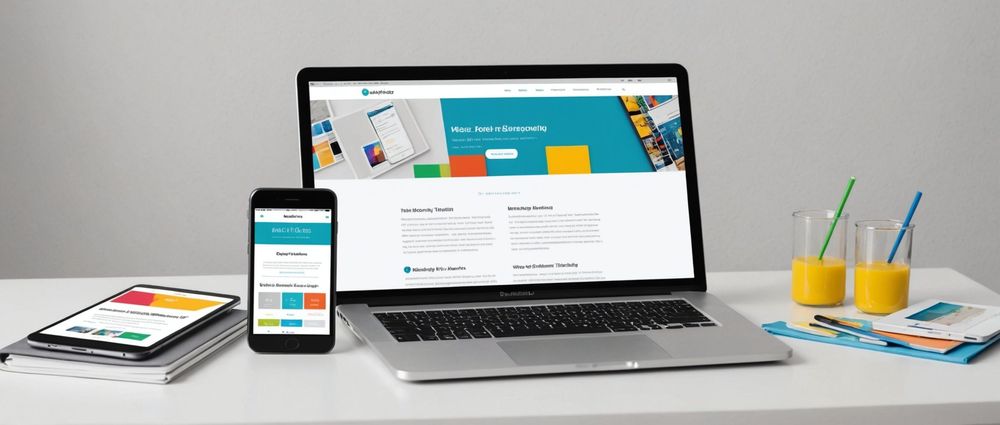
Building an interactive website may seem daunting, but breaking it down into steps makes the process manageable. Here’s a simplified guide to help you get started:
Step 1: Define Your Goals
– Clearly outline what you want to achieve with your website. Are you looking to educate, entertain, or sell products?
Step 2: Research and Plan
– Look at other interactive websites for inspiration. Sketch out your layout and plan the user journey.
Step 3: Choose the Right Tools
– Based on your goals and plan, decide on the tools and technologies you’ll need.
Step 4: Develop and Test
– Write the code for your site and continually test each feature. User testing is invaluable at this stage.
Step 5: Launch and Optimize
– Once everything is working smoothly, launch your site. Keep monitoring and refining it based on user feedback.
Top Tips for Enhancing User Engagement
Even with the best tools and technology, certain principles can help maximize user engagement. These tips will help you create a compelling interactive experience:
Keep It Simple:
Make sure your site is intuitive and easy to navigate.
Use High-Quality Visuals:
Invest in high-quality images, videos, and graphics.
Prioritize Speed:
Ensure your site loads quickly to avoid losing visitors.
Feedback Mechanisms:
Allow users to provide feedback easily, improving engagement and satisfaction.
A/B Testing:
Experiment with different designs and features to see what works best for your audience.
Conclusion
Interactive websites are redefining how we engage with content online. They offer a unique blend of functionality and creativity, making user experience both memorable and enjoyable. By following the steps and tips outlined in this article, you can create your own interactive website that captivates and retains visitors. Whether you’re looking to educate, entertain, or promote, an interactive website is your gateway to achieving greater online impact.
FAQ
1. What makes a website interactive?
An interactive website engages users by allowing them to interact with various elements such as animations, forms, quizzes, and gamified content. This involvement makes the experience more engaging compared to static websites.
2. How much does it cost to build an interactive website?
The cost of building an interactive website can vary widely depending on the complexity, tools used, and whether you hire professional developers or designers. It can range from a few hundred dollars to tens of thousands.
3. Can I make an interactive website without coding?
Yes, there are several website builders like Wix, Squarespace, and WordPress that offer templates and drag-and-drop features to help you build an interactive website without needing to code.
4. How important is mobile responsiveness for interactive websites?
Mobile responsiveness is crucial for interactive websites. Given that a significant portion of web traffic comes from mobile devices, ensuring your site works well on all screen sizes enhances user experience and engagement.
5. What are some common features of interactive websites?
Common features include dynamic content, user-generated content, interactive forms, real-time data updates, animations, and gamified elements like quizzes or challenges. These features help to engage users and keep them on your site longer.
